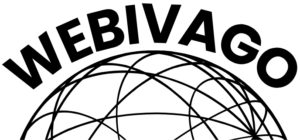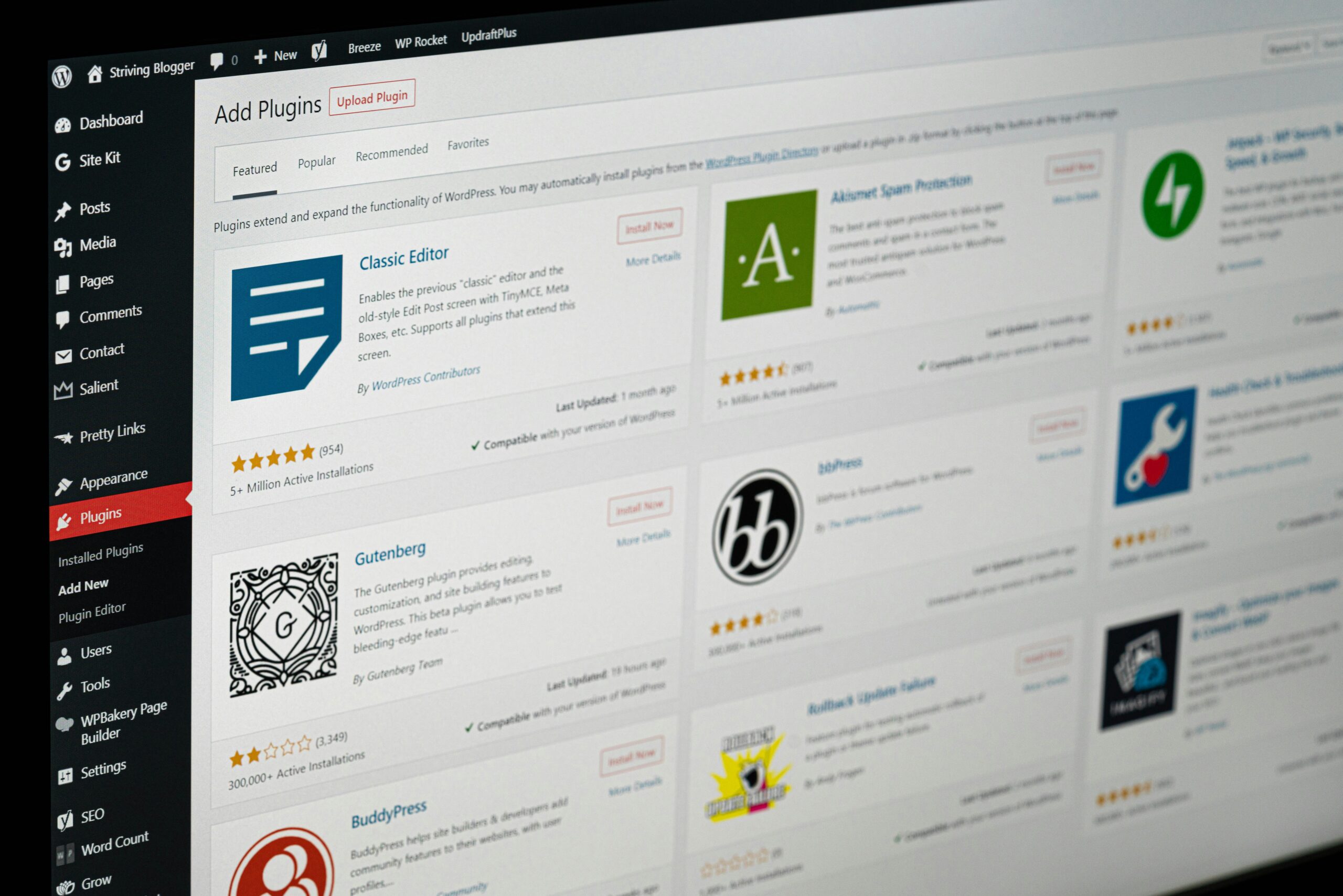Your WordPress website is like a high-performance vehicle – it needs regular maintenance to run smoothly, safely, and efficiently. One of the most crucial aspects of WordPress maintenance is keeping your themes and plugins updated. Yet, many website owners treat updates as an afterthought, potentially exposing their sites to serious risks and missing out on valuable improvements.
The Hidden Dangers of Outdated WordPress Components
When you ignore those update notifications in your WordPress dashboard, you’re essentially leaving your front door unlocked. Outdated themes and plugins are prime targets for cybercriminals who actively scan the web for websites running vulnerable software versions.
“Every day you delay updates is another day your website remains vulnerable and potentially underperforming.”
Security vulnerabilities in outdated components can lead to devastating consequences. Hackers can inject malicious code, steal sensitive customer data, deface your website, or use your server to launch attacks on other sites. The cost of recovering from a security breach – both financially and in terms of reputation – far exceeds the time investment required for regular updates.
Beyond security, outdated components can cause your website to break unexpectedly. As WordPress core updates roll out, older themes and plugins may become incompatible, leading to display issues, broken functionality, or complete site crashes. Nothing drives visitors away faster than a website that doesn’t work properly.
The Performance and Feature Benefits You’re Missing
Updates aren’t just about fixing problems – they’re about making your website better. Theme and plugin developers regularly release performance optimizations that can significantly improve your site’s loading speed. Faster websites rank better in search results and provide better user experiences, directly impacting your bottom line.
New features and functionality improvements are constantly being added through updates. That contact form plugin you’ve been using might have just added integration with your email marketing platform. Your theme might have introduced new customization options that could enhance your brand presentation. By skipping updates, you’re missing out on these valuable enhancements that could give you a competitive edge.
Modern updates also improve compatibility with the latest web standards and technologies. This ensures your website remains accessible across all devices and browsers, reaching the widest possible audience.
Smart Update Strategies for WordPress Success
The key to successful WordPress maintenance is developing a systematic approach to updates. Start by creating a staging environment – a copy of your live website where you can test updates safely. Most quality hosting providers offer staging sites as part of their service, making this process straightforward.
Before updating anything, always create a complete backup of your website. Modern backup solutions can automate this process, ensuring you always have a recent restore point if something goes wrong. Store these backups both on your server and in a separate location like cloud storage.
When it comes to the actual update process, prioritize security updates first. These should be applied as soon as possible, as they address known vulnerabilities that cybercriminals may already be exploiting. For feature updates and major version changes, you can be more selective about timing, but don’t delay them indefinitely.
Develop a regular update schedule that works for your workflow. Many successful website owners set aside time weekly or bi-weekly to review and apply updates. This prevents the accumulation of too many updates at once, which can make troubleshooting more difficult if issues arise.
Managing Updates Without Breaking Your Website
One of the biggest concerns about WordPress updates is the fear of breaking something. While this is a legitimate concern, proper preparation minimizes these risks significantly. Start by updating one component at a time on your staging site. This allows you to identify exactly which update caused any issues that may arise.
Keep detailed records of your updates, including dates, versions, and any issues encountered. This documentation proves invaluable when troubleshooting problems or when you need to communicate with support teams.
If you discover that a particular plugin consistently causes problems after updates, consider whether you truly need that functionality. Sometimes switching to a better-maintained alternative is more cost-effective than dealing with ongoing compatibility issues.
For websites that generate revenue or serve critical business functions, consider implementing a maintenance schedule during low-traffic periods. This minimizes the impact on users if temporary issues occur during the update process.
The Cost of Neglect vs. the Value of Maintenance
Many website owners view updates as an unnecessary expense of time and money. However, the real cost comes from neglecting these essential maintenance tasks. A single security breach can result in thousands of dollars in cleanup costs, lost revenue, and damage to your reputation that takes years to rebuild.
Professional WordPress maintenance services exist for those who prefer to delegate this responsibility. While this represents an ongoing expense, it’s often more cost-effective than dealing with the consequences of poor maintenance practices.
For websites that serve as the foundation of your business, think of updates as insurance. You’re protecting your investment and ensuring your digital presence remains strong and secure.
Building Long-Term WordPress Success
Keeping your WordPress themes and plugins updated is not just about avoiding problems – it’s about positioning your website for long-term success. Regular updates ensure your site remains secure, fast, and feature-rich, providing the best possible experience for your visitors.
The most successful WordPress websites are those that treat maintenance as an ongoing priority rather than a reactive necessity. By establishing good update practices now, you’re building a foundation that will serve your website well for years to come.
Remember, every day you delay updates is another day your website remains vulnerable and potentially underperforming. Start implementing a regular update routine today, and your future self will thank you for the time and trouble you’ve saved.