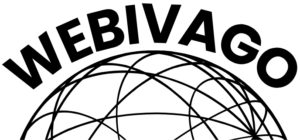Have you ever received an email that looked like it came from Amazon, your bank, or even your own company—but something seemed off? You’re not alone. Email spoofing and phishing attacks have become so sophisticated that even tech-savvy users can fall victim. The good news? Three powerful authentication protocols—SPF, DKIM, and DMARC—can protect your domain from being weaponized by scammers.
If you own a website, manage a newsletter, or send any kind of business email, these protocols aren’t just technical jargon—they’re essential armor for your digital identity. Let’s break down what they are, why they matter, and how they work together to keep your domain safe.
What Are SPF, DKIM, and DMARC?
Think of email authentication like a bouncer checking IDs at an exclusive club. Without proper verification, anyone could claim to be on the guest list. SPF, DKIM, and DMARC work together as a three-layer security system that verifies whether an email genuinely comes from who it claims to be from.
SPF (Sender Policy Framework)
SPF is like a guest list for your domain. It tells receiving email servers which IP addresses are authorized to send emails on behalf of your domain. When an email arrives claiming to be from your domain, the receiving server checks your SPF record to see if the sending server is on your approved list.
How it works: You publish a special DNS TXT record that lists all legitimate sources that can send email for your domain. This might include your email service provider, marketing automation platform, or customer support system.
DKIM (DomainKeys Identified Mail)
DKIM adds a digital signature to your emails, similar to a wax seal on a medieval letter. This cryptographic signature proves the email hasn’t been tampered with during transit and genuinely comes from your domain.
How it works: Your email server adds an encrypted signature to the email header using a private key. Receiving servers use your public key (published in your DNS records) to verify the signature’s authenticity.
DMARC (Domain-based Message Authentication, Reporting, and Conformance)
DMARC is the policy enforcer that ties SPF and DKIM together. It tells receiving servers what to do if an email fails authentication checks and provides you with reports about who’s using (or abusing) your domain.
“DMARC is like having a security camera system for your email domain. Not only does it catch imposters, but it also shows you exactly who’s trying to impersonate you and how often it’s happening.”
How it works: You publish a DMARC policy in your DNS records that instructs receiving servers to reject, quarantine, or monitor emails that fail SPF or DKIM checks. You also receive detailed reports about authentication results.
Why These Protocols Matter for Your Domain
The consequences of not implementing email authentication go far beyond technical concerns—they directly impact your business, reputation, and bottom line.
Key Benefits of Email Authentication:
| Benefit | Impact | Without Authentication |
|---|---|---|
| Brand Protection | Prevents scammers from impersonating your domain in phishing attacks | Your customers receive fake invoices or malicious links “from” your company |
| Email Deliverability | Legitimate emails reach inboxes instead of spam folders | Marketing emails and important notifications land in spam, reducing engagement by up to 70% |
| Compliance Requirements | Meet industry standards and regulations (GDPR, HIPAA, PCI-DSS) | Face potential fines and lose business partnerships with security-conscious organizations |
| Domain Reputation | Build trust with ISPs and email providers | Your domain gets blacklisted, blocking all outgoing emails |
| Forensic Intelligence | Receive reports showing who’s sending email as your domain | Remain blind to ongoing attacks and unauthorized use of your domain |
The Real-World Impact
Consider these scenarios that happen every day to unprotected domains:
- Newsletter Publishers: Without authentication, your carefully crafted newsletters might never reach subscribers’ inboxes, destroying your open rates and engagement metrics.
- E-commerce Sites: Scammers send fake order confirmations or shipping notifications from your domain, leading customers to phishing sites that steal their credentials.
- B2B Companies: Attackers impersonate your CEO or CFO in business email compromise (BEC) scams, potentially costing partners millions in fraudulent wire transfers.
How to Implement Email Authentication
While the technical implementation varies depending on your email service provider and hosting setup, here’s the general process:
Implementation Checklist:
- Audit Your Email Sources
- List all services that send email for your domain
- Include your email provider, CRM, marketing tools, and transactional email services
- Document their sending IP addresses or domains
- Set Up SPF
- Create an SPF record listing all authorized senders
- Start with a soft fail (~all) policy during testing
- Monitor for legitimate senders you might have missed
- Configure DKIM
- Generate DKIM keys through your email provider
- Publish the public key in your DNS records
- Enable DKIM signing for all outgoing emails
- Implement DMARC
- Start with a monitoring policy (p=none) to collect data
- Analyze DMARC reports to identify legitimate senders
- Gradually increase enforcement to quarantine, then reject
- Monitor and Maintain
- Regularly review DMARC reports
- Update records when adding new email services
- Keep documentation current for your team
Common Misconceptions and Pitfalls
Many domain owners make critical mistakes when implementing email authentication. Here are the most common pitfalls to avoid:
“Set it and forget it” mentality: Email authentication requires ongoing maintenance. Every time you add a new email service or change providers, you need to update your records.
Jumping straight to strict enforcement: Starting with a strict DMARC reject policy before proper testing can block your own legitimate emails. Always begin with monitoring mode.
Ignoring DMARC reports: These reports are goldmines of information about your email ecosystem. They reveal unauthorized senders, configuration issues, and potential attacks.
Assuming one protocol is enough: SPF alone won’t protect you from sophisticated attacks. All three protocols work together to provide comprehensive protection.
The Bottom Line
SPF, DKIM, and DMARC aren’t just technical checkboxes—they’re essential security measures that protect your brand, improve email deliverability, and build trust with your audience. In an era where email remains the primary vector for cyberattacks, implementing these protocols isn’t optional; it’s a fundamental responsibility for any domain owner.
The process might seem daunting, but the investment in email authentication pays dividends in protected reputation, improved deliverability, and peace of mind. Start with SPF, add DKIM, and then implement DMARC gradually. Your domain—and everyone who receives email from it—will be safer for it.
Remember: every day without proper email authentication is another day scammers can exploit your domain. The question isn’t whether you should implement SPF, DKIM, and DMARC—it’s how quickly you can get them in place.